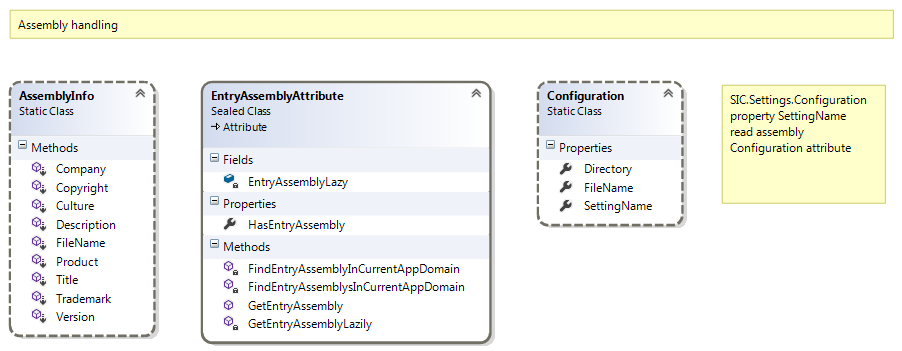Application |
SOWI Framework supports the following application types:
Web Application with responsive user interface (UI) and supported a user experience design (UX)
Win Application based on windows presentation foundation (WPF)
Console Application is a simple with prompt input executeable program
Application options see SOWIData.Management.InterfaceIAppOption
A application is managed as a "Solution" by MS Visual Studio
A Solution has following content
SOWI Framework recognizes the following build settings:
Debug use for development
Test use for testing
Release for productive use
This are shown in the enumeration SIC.SettingsSettingNames
The property ConfigurationSettingName gives current build setting name
The property ConfigurationFileName gives current SOWI configuration file name
The setting name controls the configuration of the database source, email SMTP server and logging (from sconfig file).
Method DatabaseSetting reads current database settings
Method MailSettingSMTP reads current SMTP server settings
Method MailSettingEmail reads current mail settings
This section contains the following subsections:
Assembly Type
SOWI Framework supported following assembly types with MS Visual Studio project templates:
SOWI Web is a MVC HTTP based application
SOWI Win is a Microsoft Windows application
SOWI Console is a simple with prompt input executeable application
SOWI Library is a DLL of service layer e.g. be as a App for business logic
SOWI Data is a DLL be definition the data model
SOWI Database defines the database system (fields, views, scripts etc)
SOWI Test is a test unit that includes test cases
See also Templates
Assembly Information
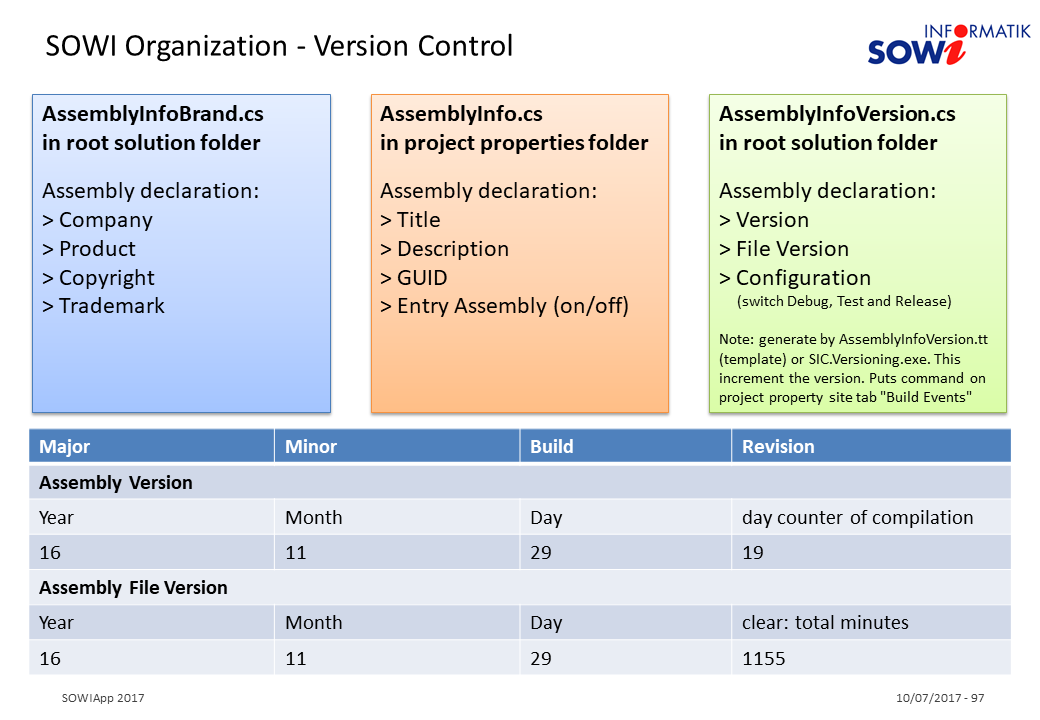
See also SICAssemblyInfo
Assembly Helper
Assembly Version
Use SOWI Tool SIC.Versioning
Puts command on project property site tab "Build Events"
$(SolutionDir)\packages\SOWI.Components.17.0.0\tools\SIC.Versioning.exe path:$(SolutionDir)
Use tt file
Replace tt file path
"C:\Program Files\Common Files\microsoft shared\TextTemplating\14.0\TextTransform.exe" "C:\Daten\Projekte\SOWIApp\Source\AssemblyInfoVersion.tt"
"C:\Program Files\Common Files\microsoft shared\TextTemplating\14.0\TextTransform.exe" "C:\Daten\Projekte\SOWIApp\Source\AssemblyInfoVersion.tt"
More information about test unit see Testing
More information about documentation see Programming
Details for data handling see