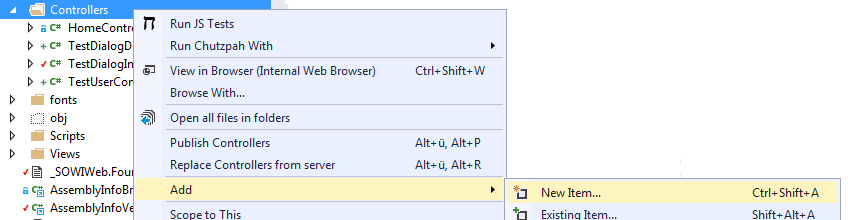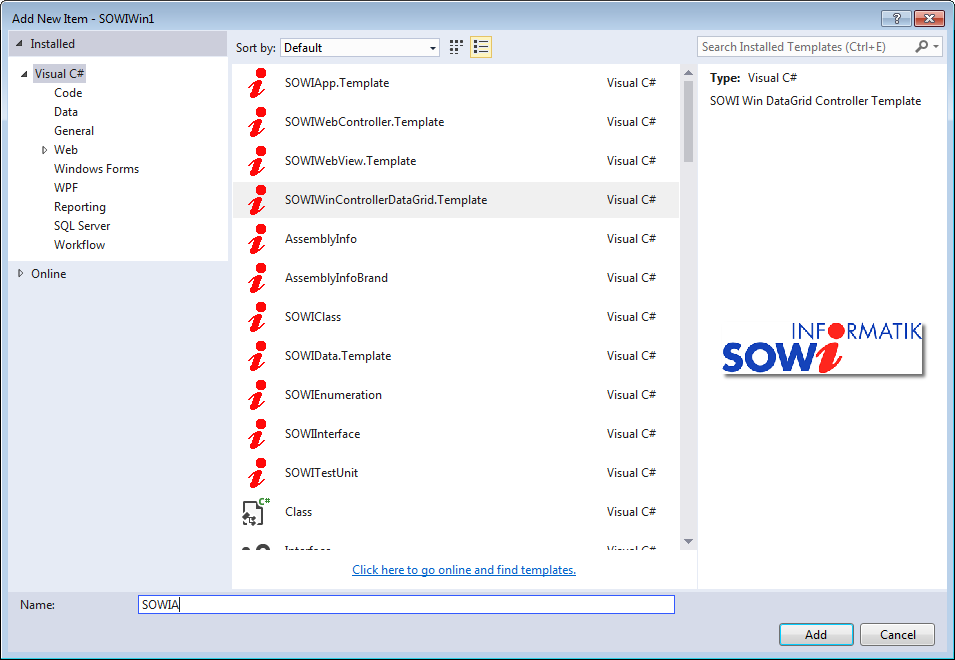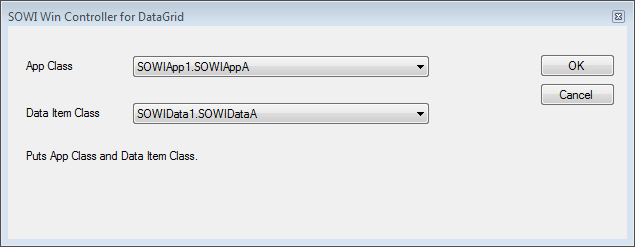Win Controller |
SOWI Win Controller Template creates a windows controller of model WPF with
SOWI App as business logical
SOWI Data as data model
This topic contains the following sections:
The windows project based on SOWI Win Project
The SOWI App which presents the business logic must be available.
The SOWI Data which presents the data model must be available.
The SOWI Template package must be installed
Check following references (normally already specified):
SOWIData, SOWIData.Helper,
SOWIWin.Helper and
SOWIApp.Foundation
Check exist the SOWI Configuration (file: SOWIApp.sconfig) into folder App_Data
Create a SOWI Win Controller with the template
Choose or create a new SOWI Win project into Solution Explorer
Expand his items and select the Controllers folder
Add SOWI Win Controller via template
Call context menu and choose menu item Add, New Item...
The dialog Add New Item appears
Choose Installed, Visual C# and SOWIWinController.Template
Edit the web controller name into textbox Name e.g. TestUser (without suffix Controller)
Push button Add
The dialog SOWI Win Controller appears
Choose the App Class into the class list
Choose the Data Item Class into the class list
Push button OK
Now the following item is created:
SOWI Win controller based SOWIWin.HelperControllerStandardDataItemClass or SOWIWin.HelperControllerDataGridDataItemClass into folder Controllers
The elements contain all standard functions and are therefore executable.