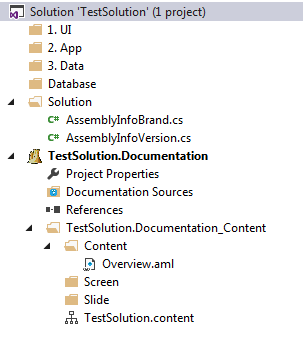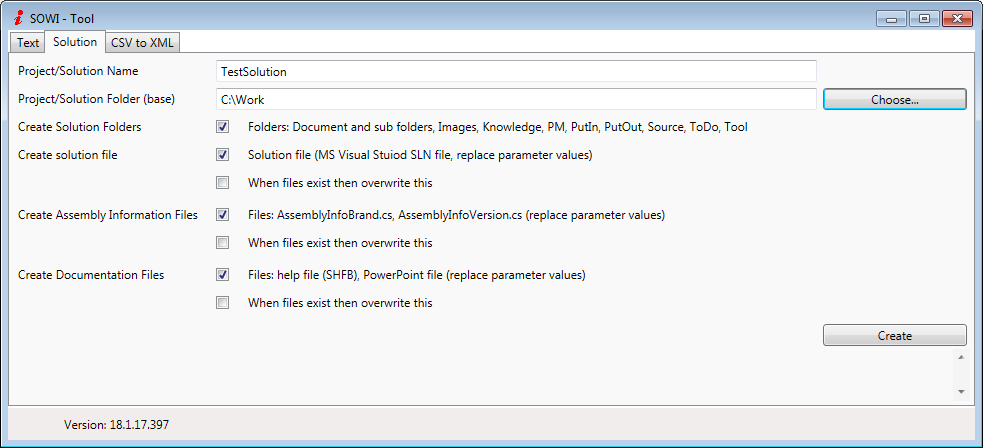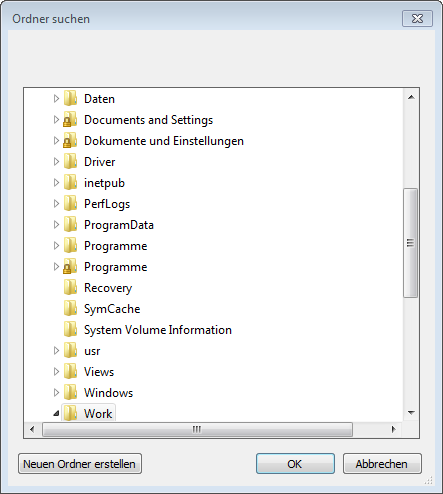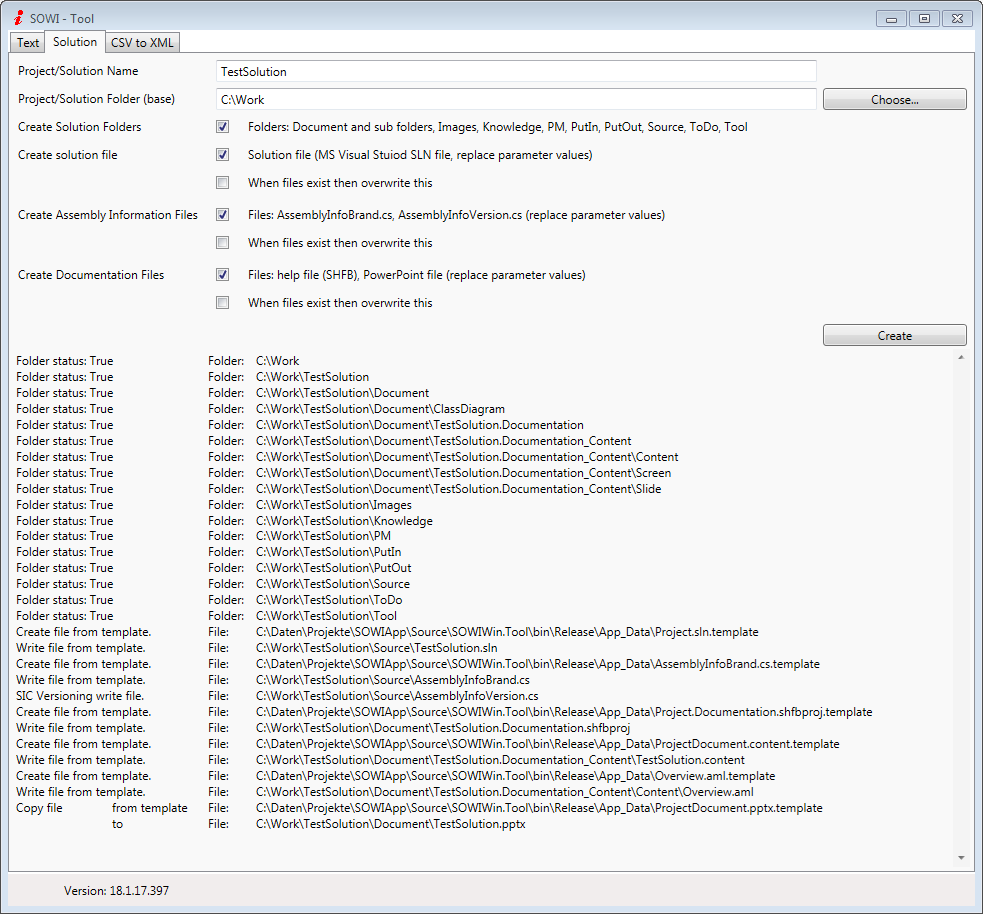Solution Template |
SOWI Solution Template manage by SOWI Win Tool application
This topic contains the following sections:
SOWI Win Tool application
MS Visual Studio
Sandcastle Help File Builder (advisable)
MS PowerPoint (advisable)
- Folder structure
- MS Visual Studio Solution structure
- Documents
MS Visual Studio solution (sln) file
MS Visual Studio AssemblyInfoBrand.cs C# code file
MS Visual Studio AssemblyInfoVersion.cs C# code file
PowerPoint document for simple graphics and presentation
Sandcastle Help Project file
Sandcastle Help Content file
Sandcastle Help Overview file
Create a SOWI Solution with SOWI Win Tool application
Start application SOWI Win Tool
Select register Solution
Write solution name into textbox Project/Solution Name
Sets based folder for solution
Write direct into textbox Project/Solution Folder (base) or choose with button Choose...
Put selection options for solution (checkboxes)
Check inputs and push button Create
Check protocol (see example)
SOWI Windows Tool application download link